Telegram US Group List 2075
-
Channel
 478 Members ()
478 Members () -
Channel

Gifs humor
2,564 Members () -
Group
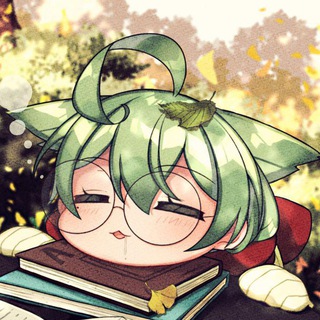
Azur Lane
484 Members () -
Group
-
Group

🧜🏾♀️𝑮𝑽𝑵𝑮𝑮𝑨𝑴𝑬
1,198 Members () -
Channel

“EN EL AIRE”
342 Members () -
Channel
-
Channel

ستوريات💥بنات💥شباب💥كروب💥تحشيش💥رمزيات💥اغاني💥انستا💥شعار💥خلفيات مقاطع
2,964 Members () -
Group
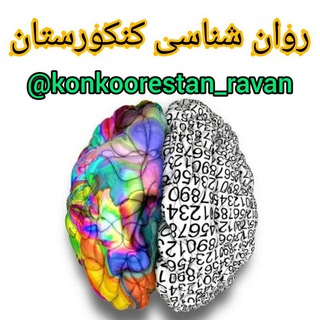
روان شناسی کنکورستان🧠
935 Members () -
Group
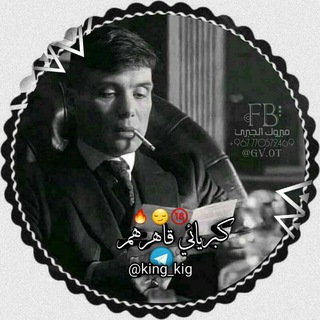
كبريائي قاهرهم🔥😏🔞
973 Members () -
Group

Душевный психолог
2,106 Members () -
Group

ئـیسلام ژیـانـمـە🤍🕋🦋
8,318 Members () -
Group
-
Group
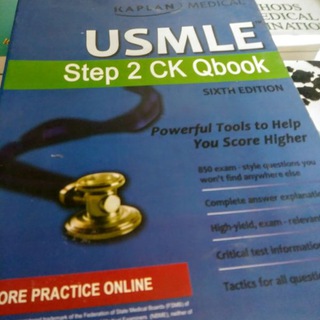
Usmle qbanks
27,784 Members () -
Group

Dark Animes
1,198 Members () -
Group

گمشده مریوان
4,913 Members () -
Group

Wish - OLX - Mercado AREQUIPA -arequipeños
2,646 Members () -
Group
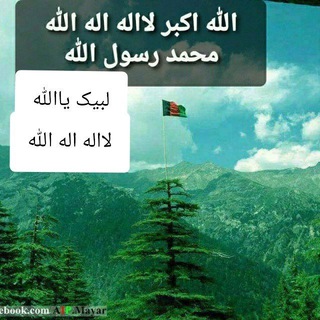
♥️کانال عاشقانه افغانستانی🇦🇫♥️ ️
3,496 Members () -
Group

📚PublicaTodo📚
330 Members () -
Channel
-
Channel

Dirree Beekumsaa
1,819 Members () -
Channel
-
Group

𝐒𝐌𝐀𝐑𝐓 𝑴𝑨𝑿𝑩𝑬𝑻 𝐌𝐀𝐑𝐓𝐂𝐇𝐄𝐒 ⚽️💯
658 Members () -
Channel
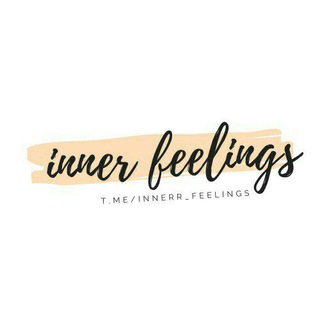
ɪɴɴᴇʀ ꜰᴇᴇʟɪɴɢꜱ💖
1,033 Members () -
Group

Умный бодибилдинг
14,836 Members () -
Group
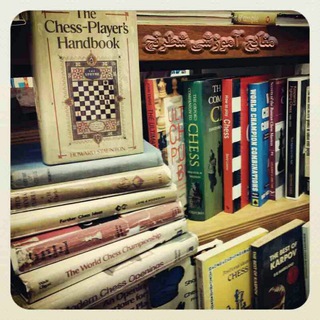
منابع آموزشی شطرنج
8,473 Members () -
Group
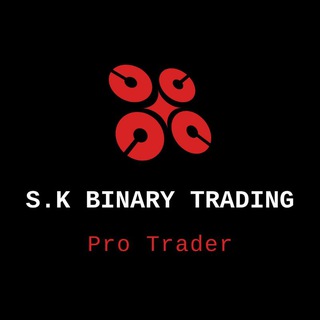
S.K BINARY TRADING
2,678 Members () -
Channel

The Trumptress
2,519 Members () -
Channel
-
Group

Aprendiendo GTD
1,412 Members () -
Channel

شرح حلية طالب العلم مع فوائد لطالبة العلم الشرعي
330 Members () -
Group

الزوجة السلفية
1,319 Members () -
Group

دار التوحيد والسنة ~للنساء فقط~
353 Members () -
Group

كيف أربي طفلي 🎒✏️
803 Members () -
Channel

فلاتر انستا
6,492 Members () -
Group
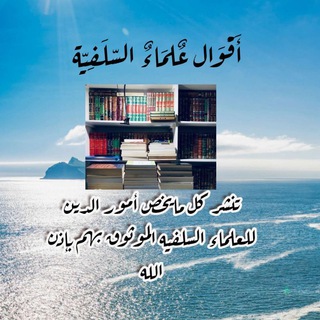
🕋أقوال علماء السلفيه🕋
1,696 Members () -
Group

MDK Кавказ
6,721 Members () -
Channel

شهر فیلم | FilmCT
4,419 Members () -
Group

عـزلـــ🎵ـــتي
4,754 Members () -
Group

🇵🇪 Canales y Grupos Peruanos 🇵🇪
571 Members () -
Channel

❌ERRORI O AFFARI⁉️
11,257 Members () -
Channel

Download Fonts
9,039 Members () -
Group

Comparte Tus Publicaciones
557 Members () -
Group

✝️Unidos em Cristo Jesus✝️
766 Members () -
Channel

🎬 НОВЫЕ ФИЛЬМЫ 🎬
1,587 Members () -
Group

BloomingHabesha🌻👩
1,984 Members () -
Group

Leo partner
629 Members () -
Group

| هیچ گراف |
43,206 Members () -
Group

🎼زوامــل عـيسى الليـــث
1,726 Members () -
Group

🌺شوق وحنين 🌺
697 Members () -
Group

ХК 🇺🇦 Київ
145,619 Members () -
Group

BANKNIFTY ROCKET CALL 🚀🚀
8,330 Members () -
Group

نحو حياة أفضل
1,918 Members () -
Group

| هیچ گراف |
21,125 Members () -
Group

Il Ninja Delle Offerte 🥷🏻
54,276 Members () -
Group

Jobs for Olim JLM
595 Members () -
Group

❤️ AmoRomA™️ 💛❤️
1,190 Members () -
Group

Amazon Prime Video HD Free
3,925 Members () -
Group

(ئاویه ر.بان خه نه ق)
1,320 Members () -
Group

MDK Татарстан
14,530 Members () -
Group

Mirzapur S2
6,356 Members () -
Group

🛍️𝐑𝐀 𝐒𝐓𝐎𝐑𝐄 𝐏𝐑𝐎𝐌𝐎𝐓𝐄🛍️
482 Members () -
Group

🚏iT'S Capita ®
28,060 Members () -
Channel

COVID-19 | ESTATUS ACTUAL
443 Members () -
Group

Invest Money 💸🤑💰
882 Members () -
Channel

OFC WARKOP 558
3,194 Members () -
Group

♡قواعد العشق الأربعوون♡
5,633 Members () -
Group

BRITISH TV SERIES
394 Members () -
Group

محبين القرآن الكريم📖
713 Members () -
Group

Mehdiafzalian
20,077 Members () -
Group

الإِمامُ الشَّافِعِيُّ
673 Members () -
Group

☕️کافه چت و نقد تک رمان☕️
1,410 Members () -
Group

❤️love members❤️🧨
542 Members () -
Channel

— 𝐄𝐭𝐭𝐢𝐞𝐧𝐞𝐭𝐭𝐞 04.01 ♪♪
11,701 Members () -
Group

مُحطم
667 Members () -
Group

٭☆♕📚 قصص وعِبـر 📚♕☆٭
538 Members () -
Group

💥بورس و ارز💥
491 Members () -
Group

️⚽️ 𝕍𝕒𝕤𝕔𝕠𝔾𝕣𝕒𝕞™ - Vasco da Gama no Telegram ◤✠◢
1,135 Members () -
Channel

꧁ঔৣ☬✞KGWEBZA-SA'Ꮥ FREENET TRICKS✞☬ঔৣ꧂
6,855 Members () -
Channel

Andromax Media™💿📲🎧
1,735 Members () -
Group
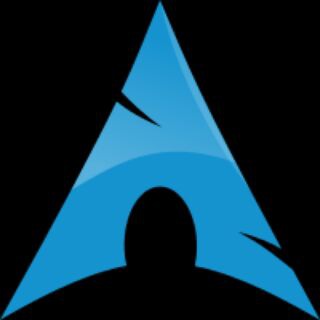
Archlinux_es
409 Members () -
Channel

تعلم اللغه الكورية ꙳ ִֶָ
4,410 Members () -
Channel

𝐎𝐅𝐂.𝐆𝐀𝐌𝐎𝐍 𝐇𝐎𝐌𝐄
1,091 Members () -
Group

Инвестиции и трейдинг
2,436 Members () -
Channel

AKR MENFESS
341 Members () -
Group

إيفآ🎶🖤
1,153 Members () -
Channel

Аниме Последний серафим 1 сезон
322 Members () -
Group

قروب إستقبال دعم10k
393 Members () -
Channel

HD MOVIES HUB
1,109 Members () -
Group

Иван Лебеденко
3,693 Members () -
Group

Dx10 INSTAGRAM LIKE ITA
664 Members () -
Group

Android Pirates
2,109 Members () -
Channel

༒︎ ՏOᗰᗴ ᘜOOᗪ ՏᕼIT ✞︎
309 Members () -
Group

Bulk Nation
1,682 Members () -
Group

Real War
21,587 Members () -
Group

🌟كـلُــمــُاتّ مُــنَ ذِهـــبُ 🌟
24,633 Members () -
Group

تناسب اندام بانوان
8,642 Members () -
Group

❣️Pro Stories❣️
2,705 Members () -
Group

🍿Trailers ᴮᴿ TopzeiraS🎬
1,402 Members () -
Group

Жіночий куточок
3,176 Members ()
TG USA Telegram Group
Popular | Latest | New
Self-destruct is a popular feature on Telegram, but it has been limited to the separate “Secret Chat” option only. However, with the recent update, now you can self-destruct media like photos and videos on normal chats too. Just select a photo or video and then tap on the “timer” button. Now, you can choose the time after which the media will be deleted from everywhere. There are many astonishing features that set Telegram messenger apart from other messaging services. For instance, you can coordinate groups of up to 200,000 members, send documents of any type, destruct your messages with a timer, or even build your own tools on their API. Premium Premium Badges
Lock Your Conversations Appearance section in Telegram This means you can start typing a message on your mobile and continue on your desktop. The draft will remain in the editing area on all sync devices until it is sent or deleted. Enable Auto-Night Mode
Hopefully, I have listed enough Telegram features to help you understand why the Telegram app is so popular and secure. If you select the Scheduled option, the auto-night mode will kick in at a pre-defined time which you can change. If you select the Automatic mode, the auto-night mode will start depending on the ambient light. You can slide the slider to select at what percentage of the ambient lighting do you want the night mode to start at. Personally, I prefer the scheduling option, however, you can use the one you like. Edit Sent Messages Should I use Telegram?
Slow Mode To set self-destruction timer, swipe right on the homepage, tap “New Secret Chat”, and add recipients. Now simply tap the clock icon and set Self-Destruct Timer to the desired time limit (from 1 second to 1 week). The clock starts ticking the moment messages are displayed on the recipient’s screen.
Warning: Undefined variable $t in /var/www/bootg/news.php on line 33
US